PHP Booosta 3 Tutorial
Creating basic files
Now we have a web application that can already deal with users and privileges. But now we want to manage the data in our previously created tables. For this reasons we need PHP scripts and templates. As these files always look similar for the basic tasks like creating, editing and deleting records it would not make much sense to type them into an editor manually every time. It would be easier to let the framework do this dump work and autocreate these files.Luckily there is a module for that purpose. And it can be used by the web application itself in the admin section (i. e. if you are logged in as an admin user). For security reasons this works only, if a file named ENABLE_MKFILES is present in your web root. This is the case after installation. When you have created all your files, you shold delete this file.
For creating files now, click on "Create app files" in the main menu left:
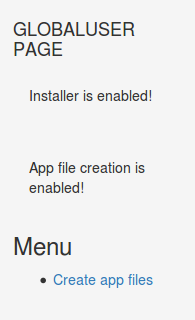
On the following page you have to select if the files you created are for admin users or normal users and for which database table you want the scripts to be created. You also can tell, if this table has a subtable or supertable. Refer to the Booosta manual if you do not know what this is. We repeat this step for all 3 database tables we created previously and we create the files for the admin users first:
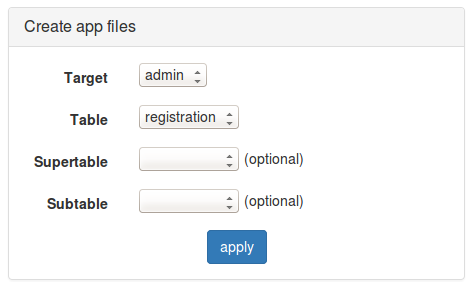
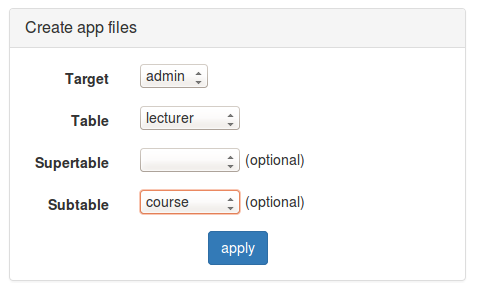
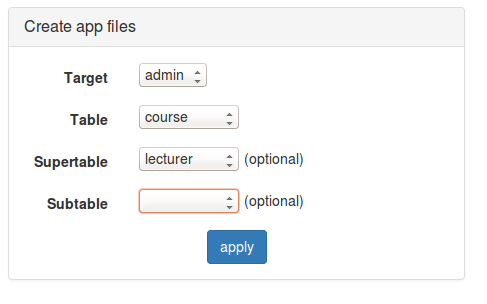
As you see, course is a subtable of lecturer and lecturer a subtable of course. registration does not have any sub- or supertables.
After you did this you will notice, that in your main menu there are two new links: Lecturer and Registration. Two? Where is course? course is a subtable and does not get a menu entry by default. As every course belongs to a certain lecturer, so they can be accessed when editing the lecturer. We will see this later.
Now it is time to remember to delete the file ENABLE_MKFILES from your web root.
Previous - Next